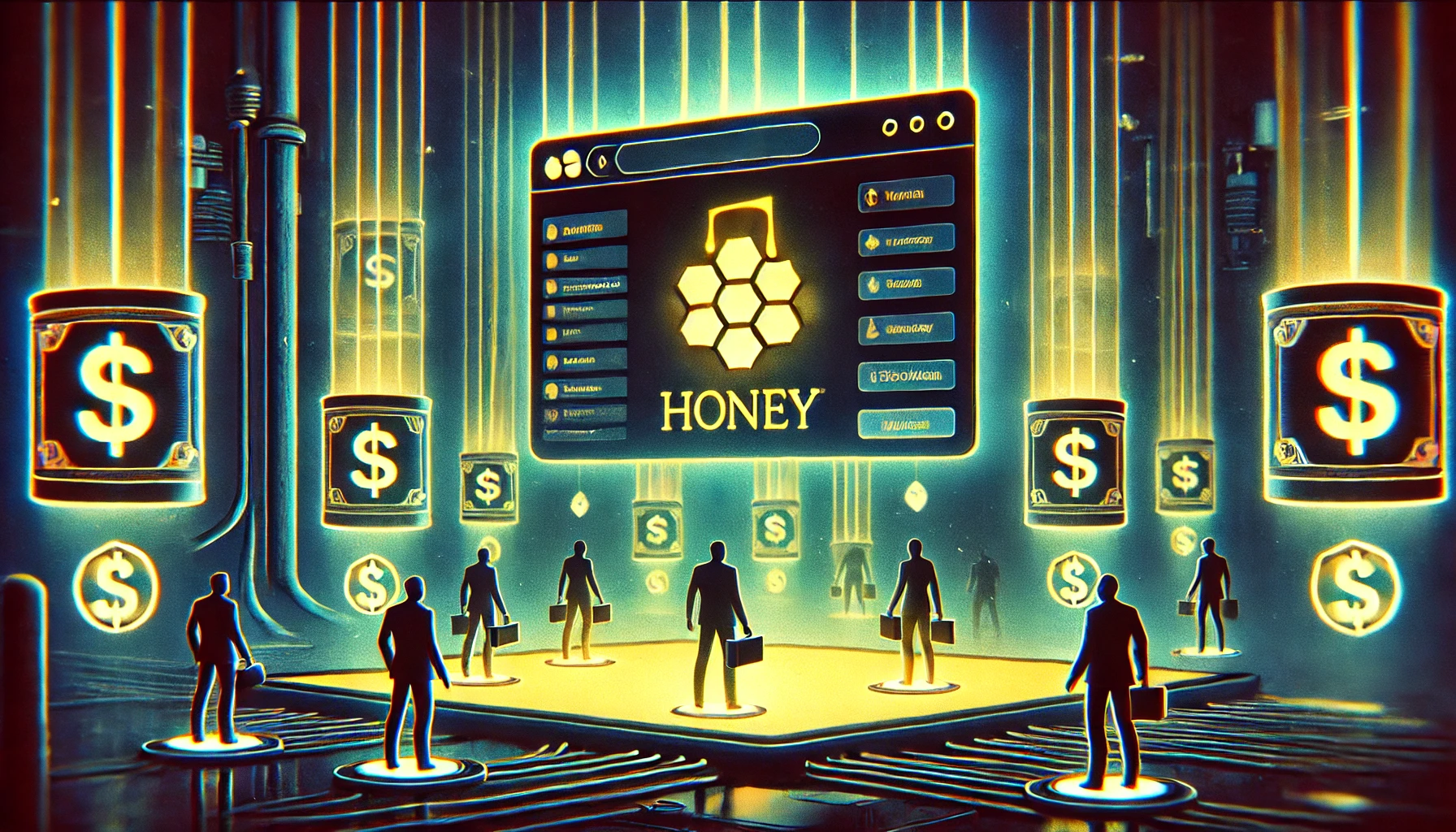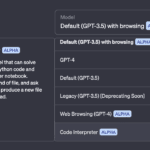Honey, the popular browser extension owned by
PayPal, has long been touted as the ultimate tool for saving money online. Marketed as a free extension that automatically finds the best coupon codes, it has gained the trust of millions of users worldwide. But behind its seemingly harmless interface lies a series of deceptive practices that harm influencers, small businesses, and consumers alike.
In this blog post, we’ll uncover how Honey exploits affiliate marketing systems, deceives users, and costs creators millions of dollars through unethical practices.
You can also watch the following video from a YouTube creator for more.
What is Honey and Why is it Popular?
Honey’s appeal lies in its simplicity: install the browser extension, shop online, and let Honey automatically apply the best discounts at checkout. The tool’s popularity skyrocketed thanks to endorsements from thousands of influencers, who marketed it as a no-brainer for online savings.
However, this façade masks its darker operations, which include affiliate commission fraud, deceptive advertising, and exploitation of both users and content creators.
How Honey Exploits Affiliate Marketing
At the core of Honey’s scam is its misuse of the affiliate marketing model. This system rewards influencers and bloggers with commissions when they successfully direct traffic to online stores. Honey intervenes in this process to claim commissions fraudulently. Here’s how:
- Cookie Replacement:
- When you click on an influencer’s affiliate link, a “cookie” is created to track the sale and credit the influencer.
- At checkout, Honey activates and replaces the original cookie with its own, stealing the commission from the rightful affiliate.
- Last-Click Attribution:
- Honey capitalizes on the “last-click wins” model of affiliate marketing. It ensures its cookie is the last one in the chain by prompting users to click a button or check for discounts, even if no valid coupon codes exist.
- Honey Gold (PayPal Rewards):
- Honey incentivizes users to let it claim affiliate commissions by offering a cashback-like reward system. Users receive minimal points in exchange for allowing Honey to poach commissions—points that are worth mere cents compared to the full commission Honey earns.
How Honey Deceives Consumers
Honey markets itself as a tool that finds the best discounts online, but this claim is often far from the truth. Here’s why:
- Controlled Discounts:
- Partner stores dictate which coupons are displayed on Honey. Even if better discounts exist, Honey may withhold them if they’re not approved by the store.
- This prioritization benefits businesses but leaves consumers with suboptimal deals.
- False Claims:
- Honey advertises that it searches the entire internet for the best deals, but in reality, it only shares codes approved by its partners, undermining its promise to consumers.
- Pop-Up Manipulation:
- Honey’s pop-ups at checkout often push users to click buttons under the guise of offering discounts. In many cases, these interactions serve no purpose other than allowing Honey to steal affiliate credit.
The Impact on Influencers and Small Businesses
Influencers, many of whom promoted Honey, are among its biggest victims. They inadvertently encouraged their audiences to download a tool that undermined their own affiliate marketing efforts.
- Loss of Revenue: Influencers lose commissions when their cookies are overridden by Honey’s. For small creators who rely on affiliate income, this can be financially devastating.
- Deceptive Sponsorships: Many influencers were unaware of Honey’s practices when promoting the extension, damaging their credibility once the truth came to light.
For businesses, Honey’s practices result in unauthorized discounts being applied, cutting into their profit margins. Some small businesses even reported needing to raise prices to offset the revenue loss caused by Honey’s interference.
Why PayPal’s Role Matters
PayPal acquired Honey for $4 billion, integrating it into its ecosystem as a loyalty tool. This raises serious questions about PayPal’s involvement in Honey’s operations. Despite multiple complaints and investigations, PayPal has shown little interest in addressing the unethical practices exposed.
What Can Consumers and Creators Do?
If you’re a consumer:
- Avoid using Honey for purchases. Manually searching for coupon codes often yields better results.
- Support creators by clicking their affiliate links and completing purchases without activating extensions like Honey.
If you’re a creator:
- Educate your audience about Honey’s practices.
- Consider using affiliate platforms that protect your commissions from override.
How To Uninstall Honey
For Google Chrome
- Open Chrome and click on the three vertical dots (menu) in the upper-right corner.
- Select “Extensions”:
- Go to Settings > Extensions.
- Or type
chrome://extensions/ into the address bar and press Enter.
- Locate Honey in the list of installed extensions.
- Click “Remove” and confirm by clicking “Remove” again in the pop-up.
For Mozilla Firefox
- Open Firefox and click on the three horizontal lines (menu) in the upper-right corner.
- Navigate to Add-ons and Themes (or press
Ctrl+Shift+A).
- Go to the Extensions tab on the left.
- Find Honey in the list of extensions.
- Click the three dots next to Honey and select “Remove”. Confirm the removal.
For Microsoft Edge
- Open Edge and click on the three dots (menu) in the upper-right corner.
- Select Extensions.
- Locate Honey in the list of installed extensions.
- Click “Remove” or toggle the switch off. Confirm the removal if prompted.
For Safari (macOS)
- Open Safari and click Safari in the top menu bar.
- Select Preferences > Extensions.
- Find Honey in the list of extensions.
- Uncheck the box next to Honey or click Uninstall.
Final Thoughts: A Wake-Up Call for the Digital Economy
Honey’s rise to fame has come at a significant cost to influencers, businesses, and consumers. Its practices highlight the dark side of affiliate marketing and the need for greater transparency and accountability in the digital marketplace.
As consumers, we must remain vigilant about the tools we use and the promises they make. And as creators, it’s time to demand fair practices from the platforms we promote.