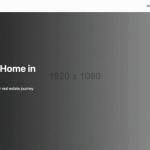In today’s fast-paced digital landscape, optimizing website performance is more critical than ever. Slow-loading websites frustrate users, decrease engagement, and hurt conversions. Moreover, search engines like Google use page speed as a key ranking factor. According to Google, a one-second delay in page load time can result in a 7% reduction in conversions and a 16% decrease in customer satisfaction.
This guide explores actionable strategies to optimize website performance and achieve faster load times. From image optimization to advanced caching techniques, you’ll learn how to create a lightning-fast site that delights users and search engines alike.
1. Understanding Website Speed and Its Impact
The Metrics That Matter
When evaluating website performance, focus on these key metrics:
- Page Load Time: Total time taken for a page to fully display.
- Time to First Byte (TTFB): How quickly a server responds to the initial request.
- Largest Contentful Paint (LCP): The time taken to render the largest visible element.
- First Input Delay (FID): Measures interactivity delay.
- Cumulative Layout Shift (CLS): Tracks unexpected layout shifts during loading.
Why Speed is Important
- User Experience (UX): Fast-loading websites improve navigation and user satisfaction.
- SEO Rankings: Search engines prioritize fast sites in search results.
- Business Impact: Faster sites lead to higher conversion rates and lower bounce rates.
2. Optimize Images for Faster Load Times
Images often make up a significant portion of a webpage’s size, impacting load times if not properly optimized.
Strategies for Image Optimization
- Use the Right File Format: Choose modern formats like WebP for superior compression and quality.
- Compress Images: Tools like TinyPNG and ImageOptim can reduce image file sizes without sacrificing quality.
- Lazy Load Images: Defer loading images that aren’t immediately visible on the screen.
Action Plan
- Convert images to WebP format for smaller file sizes.
- Use responsive images to serve different resolutions based on screen size.
- Implement lazy loading to improve perceived performance.
3. Minimize HTTP Requests
Each element on a webpage—images, scripts, and stylesheets—requires an HTTP request, which can slow down load times.
How to Reduce HTTP Requests
- Combine Files: Merge CSS and JavaScript files to reduce the number of requests.
- Eliminate Unnecessary Elements: Remove unused CSS, JavaScript, and plugins.
- Use CSS Sprites: Combine multiple images into a single file and use CSS to display the correct section.
Tools for the Job
- Use Chrome Developer Tools to analyze HTTP requests.
- Employ tools like Grunt or Gulp to automate file merging.
4. Leverage Browser Caching
What is Browser Caching?
Browser caching stores static resources like images, stylesheets, and scripts on a user’s local device. This reduces the need to reload these elements on subsequent visits.
How to Enable Browser Caching
- Configure caching headers on your server.
- Use tools like W3 Total Cache (WordPress) or .htaccess to set caching rules.
- Define expiry dates for static resources.
5. Content Delivery Network (CDN) Integration
Why CDNs Improve Performance
Content Delivery Networks distribute your website’s content across multiple servers worldwide. When a user visits your site, the content is delivered from the server closest to their location.
Steps to Implement a CDN
- Choose a CDN provider like Cloudflare, Amazon CloudFront, or Akamai.
- Configure your CDN to host static files such as images, CSS, and JavaScript.
- Test the setup to ensure seamless integration.
6. Minify CSS, JavaScript, and HTML
What is Minification?
Minification removes unnecessary characters, comments, and whitespace from code to reduce file sizes without affecting functionality.
How to Minify Code
- For CSS: Use tools like CSSNano or CleanCSS.
- For JavaScript: UglifyJS or Terser are popular options.
- For HTML: Use HTMLMinifier to streamline your code.
Automating Minification
Integrate minification into your build process using tools like Webpack or Gulp.
7. Enable Gzip Compression
What is Gzip Compression?
Gzip reduces the size of your website’s files before they’re sent to the browser, significantly improving load times.
Steps to Enable Gzip
- Check if your server supports Gzip (most do).
- Add Gzip configuration to your server settings.
- Use online tools like Check GZIP Compression to verify implementation.
8. Optimize Server Performance
Server Optimization Techniques
- Upgrade Hosting: Use a hosting plan that matches your traffic and resource needs.
- Enable Server-Side Caching: Use tools like Memcached or Redis to store frequently accessed data.
- Optimize Database Queries: Regularly clean and index your database.
Choosing the Right Server
- Shared Hosting: Affordable but can slow down with high traffic.
- Virtual Private Server (VPS): Offers better performance and scalability.
- Dedicated Hosting: Ideal for high-traffic websites.
9. Implement Core Web Vitals Optimization
What Are Core Web Vitals?
Core Web Vitals are Google’s performance metrics focusing on speed, responsiveness, and stability.
How to Improve Core Web Vitals
- LCP: Optimize server response times and prioritize above-the-fold content.
- FID: Minimize JavaScript execution and use asynchronous loading.
- CLS: Avoid dynamic content shifts by using fixed dimensions for images and ads.
Tools to Monitor Core Web Vitals
- Google PageSpeed Insights
- Lighthouse
- Search Console’s Core Web Vitals Report
10. Mobile Optimization for Performance
Why Mobile Matters
Over 60% of web traffic comes from mobile devices, and Google uses mobile-first indexing.
Mobile Optimization Strategies
- Responsive Design: Use flexible grids and layouts to adapt to different screen sizes.
- Reduce Mobile Load Time: Optimize images and scripts specifically for mobile users.
- Avoid Intrusive Interstitials: Google penalizes sites with intrusive pop-ups.
Testing Mobile Performance
Use tools like Google’s Mobile-Friendly Test to evaluate your site’s mobile readiness.
11. Reducing Redirects
Why Redirects Impact Speed
Each redirect creates additional HTTP requests, increasing load times.
Best Practices
- Audit your website to identify unnecessary redirects.
- Use direct links wherever possible.
- Implement 301 redirects for permanent URL changes to avoid link equity loss.
12. Regular Performance Monitoring
Tools to Monitor Performance
- Google PageSpeed Insights: Provides actionable recommendations.
- GTmetrix: Comprehensive analysis of speed and bottlenecks.
- Pingdom Tools: Tracks page load time and uptime.
What to Monitor
- Load times across devices and locations.
- Performance after updates or new deployments.
- Third-party scripts that may slow down your site.
Final Thoughts: Take Action for a Faster Website
Website performance optimization isn’t a one-time task—it requires consistent effort and regular maintenance. By implementing these strategies, you’ll not only provide a better user experience but also improve your search engine rankings and conversion rates.
Start small with image compression and caching, then tackle more advanced techniques like Core Web Vitals optimization and CDN integration. Remember, every second counts when it comes to your website’s performance!