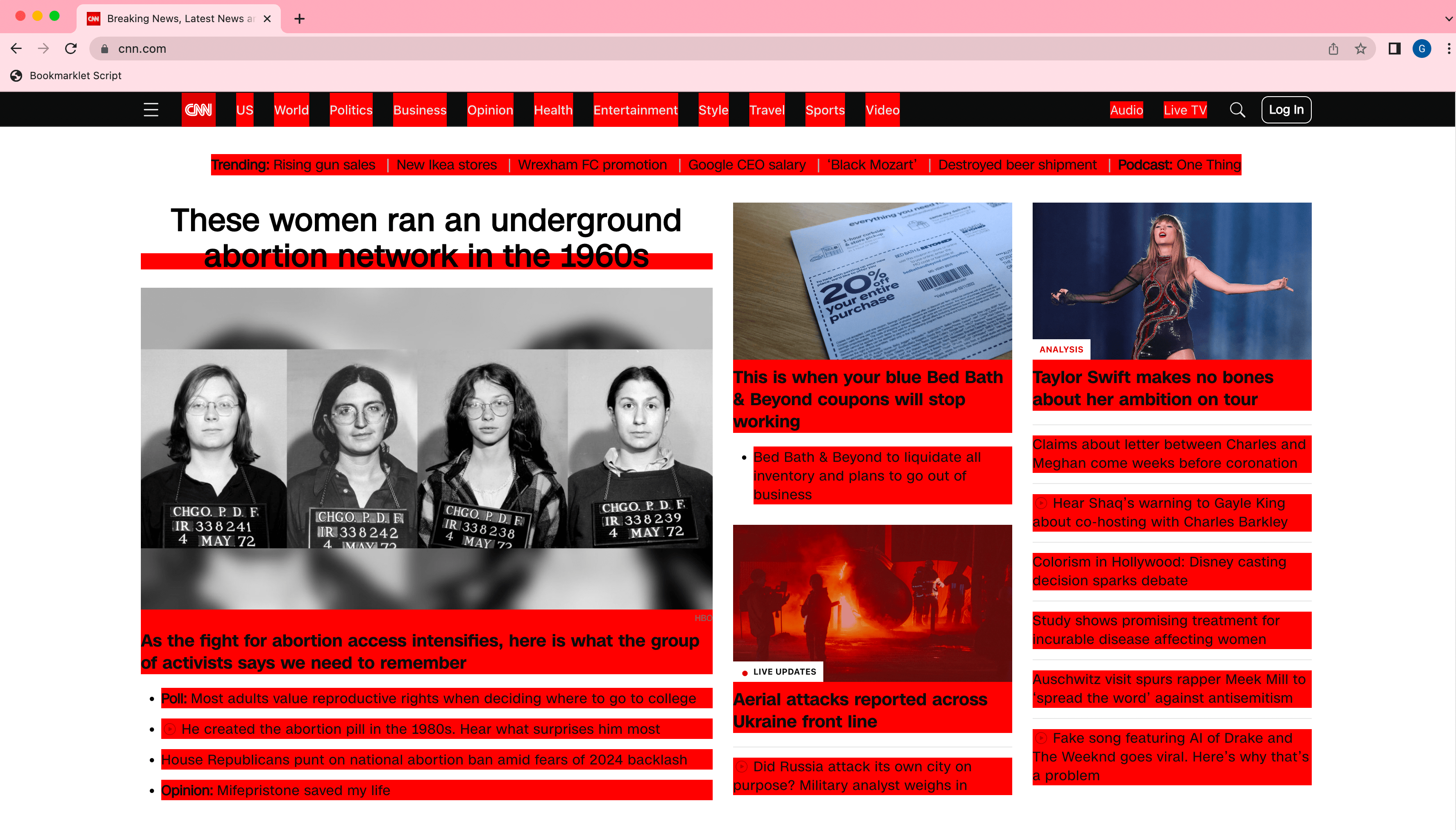When it comes to SEO, many webmasters focus on elements such as keywords, backlinks, and content optimization. While these are crucial aspects of ranking on search engines, one often overlooked yet essential component is
HTTP headers. These server-side response headers not only affect how content is delivered to users but also influence how search engines crawl and index your website. Optimizing your HTTP headers can significantly enhance your website’s SEO, security, and overall performance.
In this guide, we will delve deep into how you can configure HTTP headers to improve your website’s SEO, with practical examples, real-world applications, and insights into best practices. Whether you’re a seasoned webmaster or just getting started, understanding HTTP headers will give you a competitive edge in the search engine optimization game.
What Are HTTP Headers?
HTTP headers are the metadata passed between a server and a client (browser) that define parameters for how a request or response should be handled. For instance, when a user types in a URL, their browser sends an HTTP request to the server hosting the website. The server responds with an HTTP header, which contains key pieces of information that help the browser interpret the page.
These headers contain various types of information such as the content type, caching policies, and security instructions. Optimizing these headers is crucial for improving your site’s SEO, as they can enhance page load times, protect against malicious attacks, and guide search engines on how to handle your website content.
Why HTTP Headers Matter for SEO
Several HTTP headers can directly or indirectly impact your website’s SEO performance. These headers affect factors such as
crawlability,
indexing, and
page speed, which are critical ranking signals for search engines like Google.
Crawlability and Indexing
HTTP headers such as the
X-Robots-Tag and
Canonical can guide search engines on how to crawl and index your website. Misconfiguring these headers can prevent your pages from being indexed or cause duplicate content issues.
Page Speed and Performance
Headers like
Cache-Control and
Content-Encoding help improve page speed by managing how resources are cached and delivered to the user. Faster loading pages rank better, and optimizing these headers can provide a noticeable boost in your website’s performance.
Security
Security headers like
Strict-Transport-Security (HSTS) protect your site and visitors from attacks such as man-in-the-middle attacks, which could harm your website’s trustworthiness in the eyes of users and search engines alike.
Essential HTTP Headers for SEO Optimization
Here are some key HTTP headers that you should focus on when optimizing your site for SEO, along with examples of how to implement them.
Cache-Control
The
Cache-Control header helps manage browser caching, which is essential for improving page load speed and overall site performance. A well-optimized
Cache-Control policy can drastically reduce server load and improve user experience, both of which are crucial for SEO.
Example:
In this example, the header tells browsers to cache the resource for a year (31536000 seconds). This is especially useful for static assets like images, JavaScript, and CSS files, which don’t change frequently.
Best Practices:
- Cache static content for long periods.
- For dynamic content, use a shorter cache time to ensure users always get updated information.
Learn more about Cache-Control optimization on MDN Web Docs.
Content-Type
The
Content-Type header tells the browser how to interpret the data it receives. If the header is misconfigured, the browser may not display the content correctly, which could affect both user experience and search engine crawlers’ ability to understand your page.
Example:
This header tells the browser that the content is an HTML document and uses the UTF-8 character encoding. Ensuring that the correct content type is declared helps both users and search engines understand the nature of your webpage.
Best Practices:
- Always specify the content type and encoding for every resource.
- Double-check that non-HTML resources like images, stylesheets, and scripts have the correct content type.
Further reading on Content-Type headers at IETF.
X-Robots-Tag
The
X-Robots-Tag header allows you to control how search engines crawl and index your pages. This header is particularly useful for non-HTML resources like images or PDFs, where adding a
meta tag in the HTML is not possible.
Example:
This instructs search engines not to index the page and not to follow any links on it. This can be useful for pages like admin dashboards or duplicate content that you don’t want appearing in search results.
Best Practices:
- Use
noindex for pages that should not appear in search results, such as internal admin pages.
- Combine the
X-Robots-Tag with sitemap configurations to better control what gets indexed.
More insights on X-Robots-Tag from Google Developers.
Strict-Transport-Security (HSTS)
The
Strict-Transport-Security header is crucial for websites that use HTTPS, as it tells browsers to only access your site over a secure connection. This header helps protect against man-in-the-middle attacks and ensures that users always load the HTTPS version of your site.
Example:
This configuration instructs the browser to enforce HTTPS for a full year and apply the rule to all subdomains.
Best Practices:
- Always use HSTS for sites served over HTTPS to enhance security and user trust.
- Test your configuration thoroughly before enabling HSTS for all subdomains.
Learn more about HSTS on OWASP.
Content-Security-Policy (CSP)
The
Content-Security-Policy header is a security feature that helps prevent cross-site scripting (XSS) attacks by specifying which content sources the browser is allowed to load. This header doesn’t directly affect SEO, but by improving site security, you ensure a safe environment for users, which contributes to better SEO rankings.
Example:
This policy allows scripts to be loaded from your own domain (
'self') and Google’s API domain. By limiting external content sources, you reduce the risk of malicious content being loaded on your website.
Best Practices:
- Tailor your CSP to allow only trusted sources.
- Regularly update your policy to reflect new scripts or content sources as needed.
For in-depth coverage on CSP, visit Google’s Web Fundamentals.
Common Mistakes in HTTP Header Optimization
When optimizing your HTTP headers, it’s important to avoid common mistakes that can harm your SEO efforts:
Over-caching dynamic content
Setting long cache durations for dynamic content, such as blogs or product listings, can prevent users from seeing the latest version of your website. Ensure that you differentiate between static and dynamic content in your caching strategy.
Misconfiguring noindex headers
Incorrectly applying the
X-Robots-Tag with a
noindex directive can result in important pages being excluded from search results. Always double-check your configuration before applying it site-wide.
Forgetting to implement HSTS
While moving your website to HTTPS is a critical step for SEO, failing to enforce HSTS means users and search engines may still access an insecure version of your site. Be sure to enable this header after migrating to HTTPS.
Tools for Auditing HTTP Headers
To ensure your HTTP headers are properly configured, you can use the following tools:
- Chrome DevTools: Provides a built-in tool for viewing HTTP headers and testing site performance.
- Screaming Frog SEO Spider: A popular SEO tool that audits HTTP headers for SEO and site performance issues.
- GTmetrix: Focuses on page speed and performance but also highlights issues with HTTP headers, particularly caching headers.
Regularly auditing your HTTP headers will help you catch misconfigurations early and ensure that your site remains optimized for both users and search engines.
Conclusion
Optimizing your HTTP headers is a simple yet highly effective way to enhance your website’s SEO. By properly configuring headers like
Cache-Control,
X-Robots-Tag, and
Strict-Transport-Security, you can improve page speed, secure your site, and guide search engine crawlers efficiently.
Regular audits and understanding the impact of each header will help you maintain a competitive edge. When combined with other SEO efforts, HTTP header optimization can lead to higher rankings, better user experiences, and improved website security.
For a more detailed guide, consider checking out resources from
Search Engine Journal or
Google Developers.