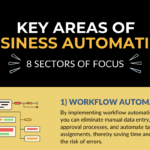In the realm of today’s dynamic business environment, Business Automation Software has emerged as a pivotal tool for small businesses striving for sustainable growth and competitiveness. While we’ve extensively covered the concept and benefits of business automation in our article “Business Automation: Comprehensive Guide For Small Business“, this piece will primarily focus on various Business Automation Software options. We aim to equip small businesses and entrepreneurs with a comprehensive list of top Business Automation Software, each designed to optimize operations, enhance productivity, and give your business a competitive edge. But first, let’s talk about the processes involved in automating an organization.
Digital Process Automation: Streamline, Optimize, and Excel
Digital process automation (DPA) is a transformative approach that empowers organizations to streamline their operations, eliminate manual tasks, and optimize efficiency through the integration of technology and automation tools. By embracing DPA, businesses can discover, document, automate, and optimize their processes to achieve remarkable levels of productivity and success. Let’s explore each step in detail:
1. Discover
The first step in digital process automation is to discover your existing processes. This involves identifying the various tasks, activities, and workflows within your organization. Conduct a thorough analysis to understand how information flows, where inefficiencies exist, and where automation can make a significant impact. By gaining a clear understanding of your processes, you can determine which areas are prime candidates for automation.
2. Document
Once you have discovered your processes, the next step is to document them. This entails capturing the current state of each process, documenting the steps involved, and identifying pain points or bottlenecks. Use process mapping techniques, such as flowcharts or swimlane diagrams, to visualize the sequence of activities and interactions. Documenting your processes helps in identifying areas for improvement and sets the foundation for automation.
3. Automate
Automation is the heart of digital process automation. This step involves leveraging technology solutions, such as workflow management systems or robotic process automation (RPA) tools, to automate the identified processes. Evaluate the available automation options and select the most suitable tools for your organization’s needs. Configure the automation tools to replicate the documented processes, automate repetitive tasks, and streamline the flow of information. This automation eliminates manual interventions, reduces errors, and accelerates process execution.
4. Optimize
Optimization is an ongoing process in digital process automation. Once you have automated your processes, continually analyze and monitor their performance to identify areas for improvement. Leverage data and analytics to gain insights into process efficiency, cycle times, and potential bottlenecks. Use this information to fine-tune your automated processes, make adjustments, and optimize for maximum efficiency. Continual optimization ensures that your automated processes remain aligned with evolving business needs and technological advancements.
5. Monitor and Evolve
The final step in the digital process automation journey is to monitor and evolve your automated processes continuously. Establish a robust monitoring system to track the performance of your automated workflows and identify any anomalies or areas for improvement. Leverage analytics and reporting tools to gather meaningful data on process efficiency, cycle times, error rates, and customer satisfaction.
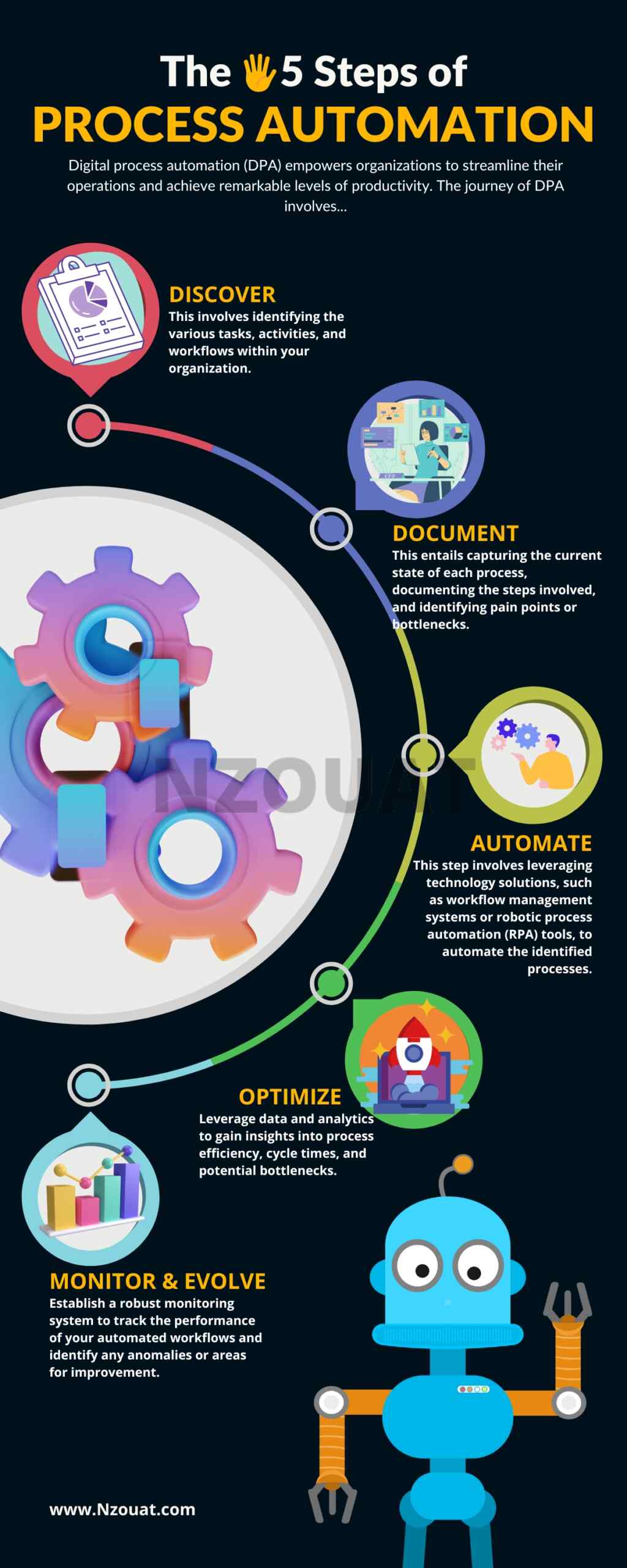
[display_review id=”14820″]
[display_review id=”14838″]
[display_review id=”14851″]
[display_review id=”14853″]
[display_review id=”14857″]
[display_review id=”14859″]
[display_review id=”14861″]
[display_review id=”14866″]
[display_review id=”14868″]
[display_review id=”14870″]